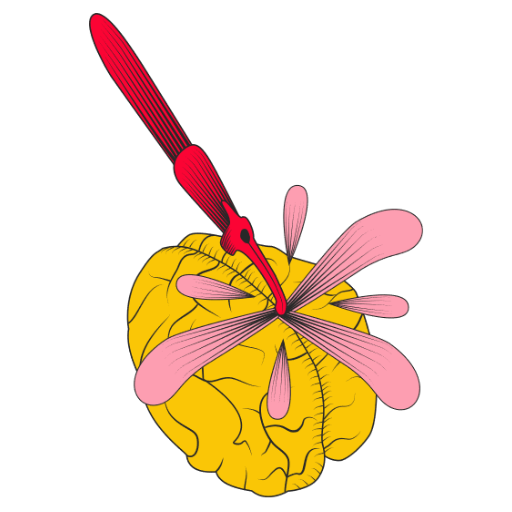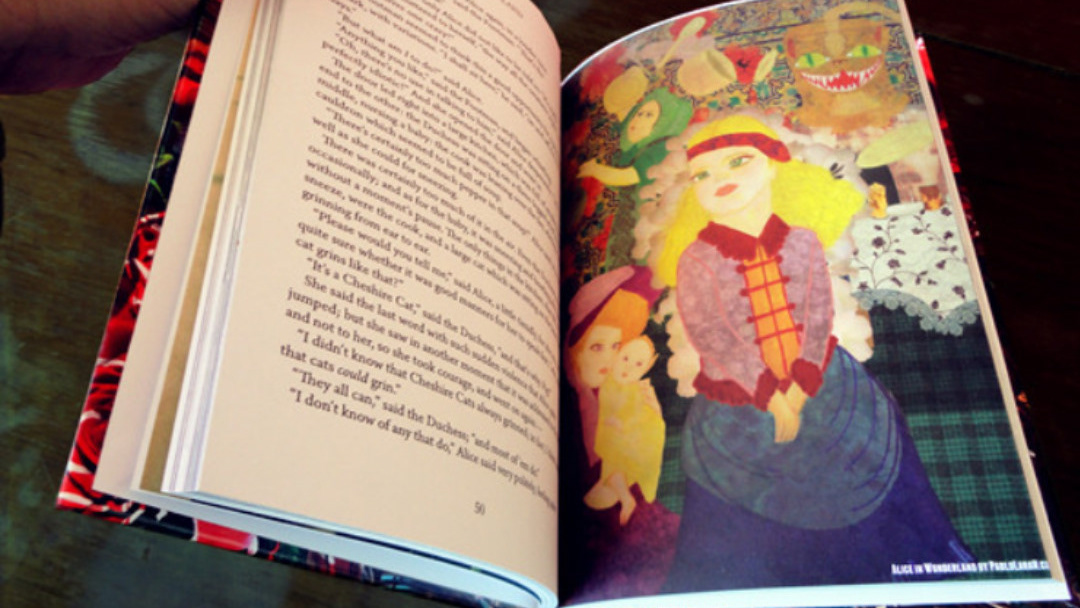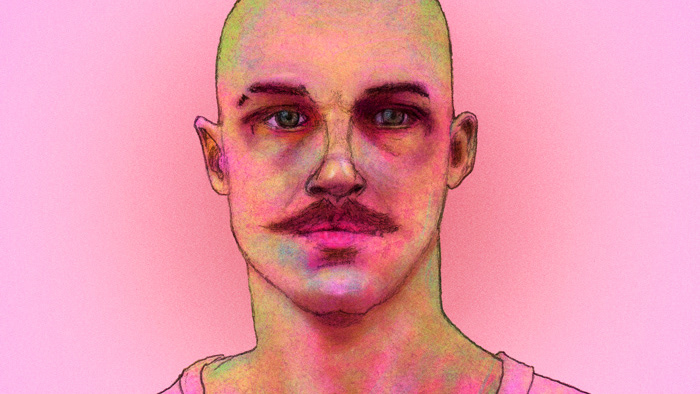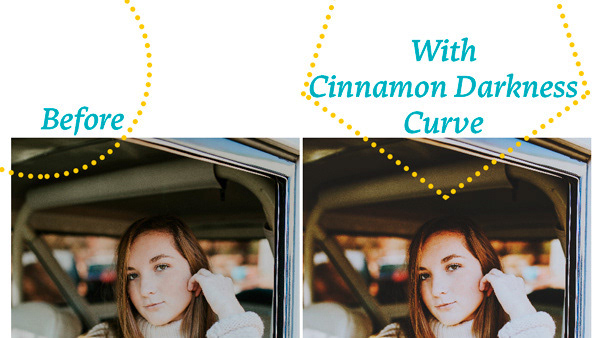The Auburn Curve & LUT intensifies the yellows and reds of your photos. The green are darkened. In some of the pictures The darks are muted and they get a matte effect. I preferred to use it in 90% or less intensity in some images. It is mostly indicated for images with lots of yellows. But you can always try with other ones. Show me your results!
Behind the Scenes
1. The images sources:
John Towner
https://unsplash.com/@heytowner
https://unsplash.com/@heytowner
Lucy Heath
https://unsplash.com/@capturebylucy
https://unsplash.com/@capturebylucy
Aidan Meyer
https://unsplash.com/@aidanjjmeyer
https://unsplash.com/@aidanjjmeyer
Austin Neill
https://unsplash.com/@arstyy
https://unsplash.com/@arstyy
Jeremy Thomas
https://unsplash.com/@jeremythomasphoto
https://unsplash.com/@jeremythomasphoto
Rachael Crowe
https://unsplash.com/@_rachaelcrowe
https://unsplash.com/@_rachaelcrowe
freestocks.org - Kamil Malinowski and Pawel Malinowski
https://unsplash.com/@freestocks
Kamil Malinowski and Pawel Malinowski
https://unsplash.com/@freestocks
Kamil Malinowski and Pawel Malinowski
2. The fonts in use are:
Bangers by Vernon Adams
.
.
3. Go to my blog to download the Photoshop Curve & LUT Auburn in 2 different formats: Curve and LUT( .acv file and .cube files), including License & Instructions. Everything in a zip file.